Toggle Field
Table of Contents
The toggle field represents a true/false toggle. This field is typically used for boolean content values. You could use this to toggle a certain feature on the page on or off.
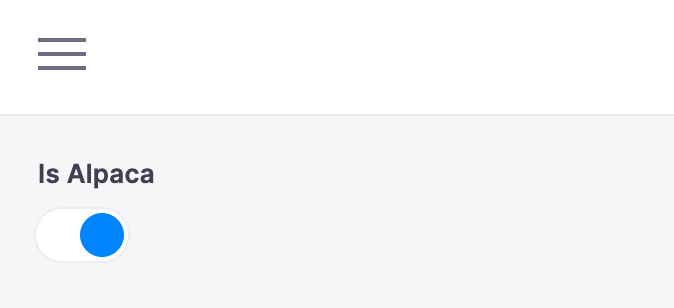
Options
interface ToggleConfig extends FieldConfig {
component: 'Toggle'
name: string
label?: string
description?: string
}| Option | Description |
|---|---|
component | The name of the plugin component. Always 'toggle' |
name | The path to some value in the data being edited. |
label | A human readable label for the field. Defaults to the name. (Optional) |
description | Description that expands on the purpose of the field or prompts a specific action. (Optional) |
This interfaces only shows the keys unique to the date field.
Visit the Field Config docs for a complete list of options.
Example: Published Flag
Below is an example of how a toggle field could be used to mark a blog post as published.
const BlogPostForm = {
fields: [
{
name: 'published',
component: 'toggle',
label: 'Published',
description: 'Check to mark this to publish the post.',
},
// ...
],
}